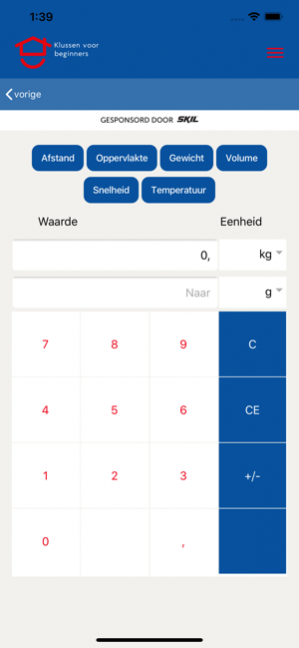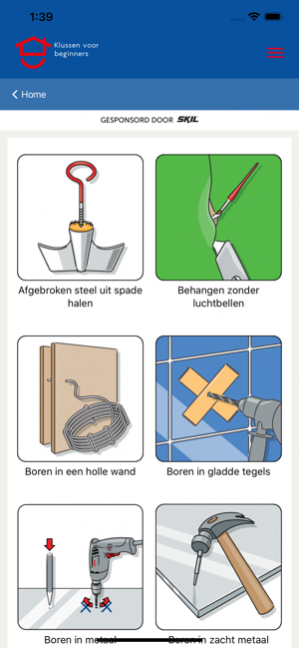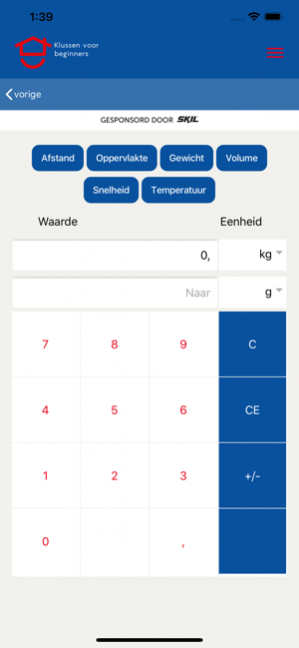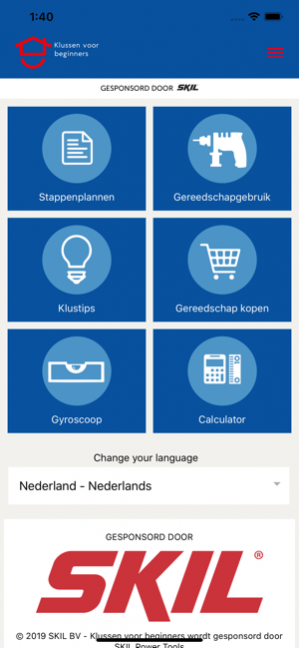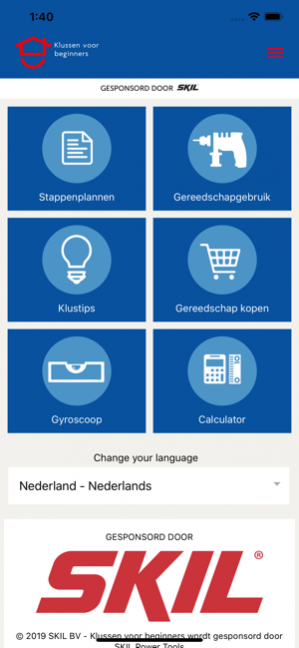SKIL DIY 4.0
Continue to app
Free Version
Publisher Description
• Easy to follow DIY instructions
• More than 60 jobs of all kinds
• Gyroscope and conversion calculator
• Extensive tool usage guides and DIY tips
• Available in 17 languages
New features of the app include the gyroscope and the calculator which allows quick conversions between numerous units.
By doing a few DIY jobs, you can make your direct living environment (home or garden) more attractive and comfortable. That’s how you turn a house into a home. But some of those DIY jobs aren’t as simple as they look. You need the right tools. And in some cases a clear and easy-to-follow explanation.
Skil knows that better than anyone. That’s why Skil supports the ‘DIY for beginners’ platform.
‘DIY for beginners’ gives you handy tips, step-by-step job plans, tool recommendations and explanation. ‘DIY for beginners’ makes all your jobs a lot easier!
Aug 14, 2019
Version 4.0
* Updated content
* Minor layout changes
* Stability improvements
About SKIL DIY
SKIL DIY is a free app for iOS published in the Reference Tools list of apps, part of Education.
The company that develops SKIL DIY is Cognito Concepts. The latest version released by its developer is 4.0.
To install SKIL DIY on your iOS device, just click the green Continue To App button above to start the installation process. The app is listed on our website since 2019-08-14 and was downloaded 4 times. We have already checked if the download link is safe, however for your own protection we recommend that you scan the downloaded app with your antivirus. Your antivirus may detect the SKIL DIY as malware if the download link is broken.
How to install SKIL DIY on your iOS device:
- Click on the Continue To App button on our website. This will redirect you to the App Store.
- Once the SKIL DIY is shown in the iTunes listing of your iOS device, you can start its download and installation. Tap on the GET button to the right of the app to start downloading it.
- If you are not logged-in the iOS appstore app, you'll be prompted for your your Apple ID and/or password.
- After SKIL DIY is downloaded, you'll see an INSTALL button to the right. Tap on it to start the actual installation of the iOS app.
- Once installation is finished you can tap on the OPEN button to start it. Its icon will also be added to your device home screen.